TikTok video Downloader
Download and save TikTok videos in HD quality, for free
Download TikTok videos
Our tool allows you to download TikTok videos/clips without watermarks or logos in MP4 format with HD quality.
Download TikTok photos
You can download images or slideshows from TikTok without watermarks quickly and easily, completely free of charge.
Download MP3 TikTok
With our downloader, you can save videos, images, and high-quality MP3 music files from TikTok.
TikTok Video Downloader Without Watermark
sss TikTok is one of the most popular TikTok downloaders without watermarks today. You don’t need to install any additional extensions or software; just paste the link into the input field on sssTikTokio.com, and you can download TikTok video completely free of charge.
Our TikTok downloader will remove the watermark from the video before it is saved to your device. You can download videos from TikTok and Douyin (the Chinese version of TikTok) on popular browsers on any device (PC, Mac, Android, iOS).
Disclaimer: The website sssTikTokio.com is not owned by TikTok, and we have no affiliation with TikTok or ByteDance. Our TT downloader only allows you to save content that is available and has been authorized for download by the owner. It is important to note that downloading copyrighted content without the permission of the owner is against the law.

Key features:
- Remove TikTok logo and User ID from videos when downloading
- Save TikTok videos in MP4 and MP3 formats
- Support saving images from TikTok slideshow
- Compatible with all device types: iOS, Android, PC, and Mac
- Compatible with all popular browsers: Chrome, Edge, Safari,…
- The quality of the downloaded file is kept original, Full HD
- Completely free & unlimited downloads
How to save TikTok videos without watermark on iPhone, Android, and PC?
You can save videos from TikTok completely free of charge, and there is no limit on the number of downloads. To download TikTok videos without watermarks, you just need to follow these 3 steps:
- 1: Open the TikTok app on your phone or visit tiktok.com on your computer. Then, copy the link of the video you want to download.
- 2: Go to the tiktok video downloader website, paste the copied video link from step 1 into the input box, and then click the “Download” button.
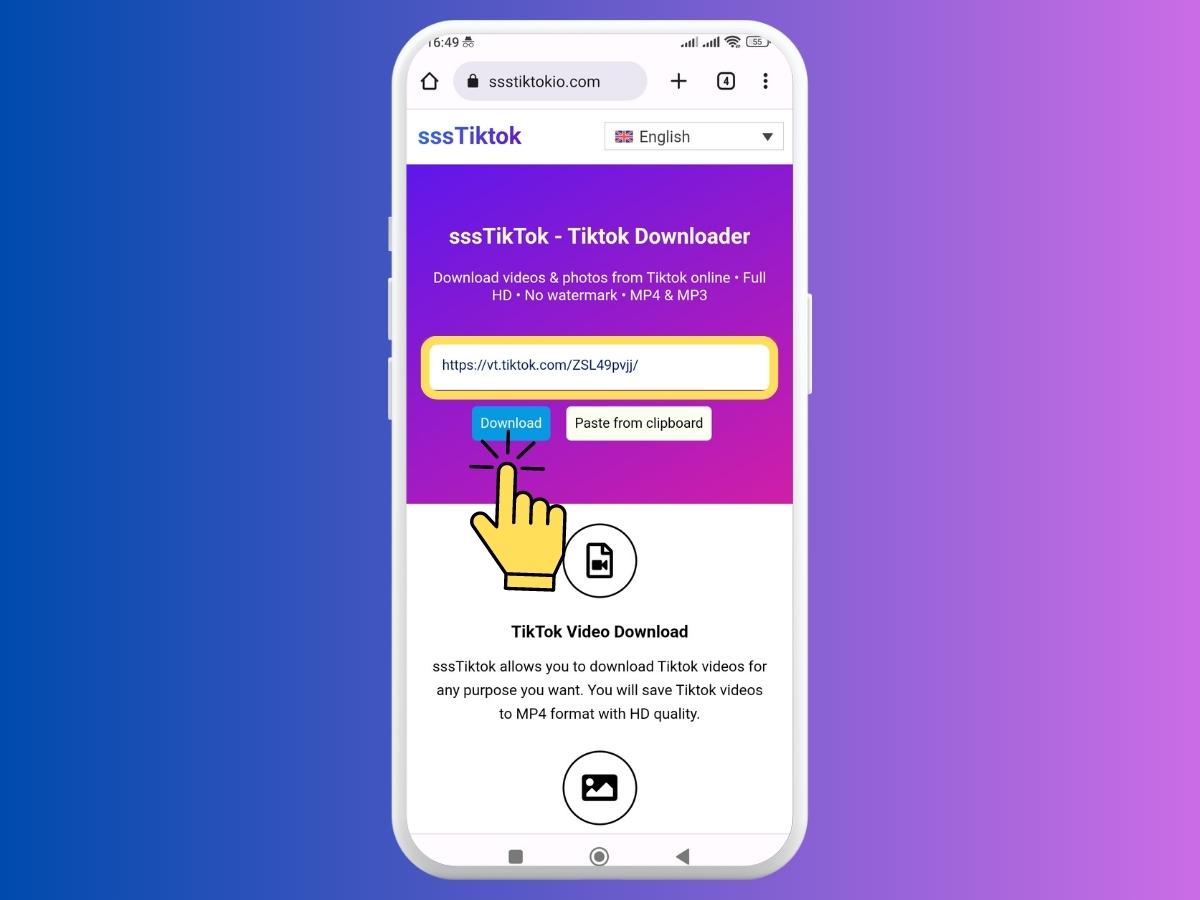
- 3: Our TikTok downloader will provide options for file format and quality. Your job is to choose, wait 10-20 seconds and enjoy the results.
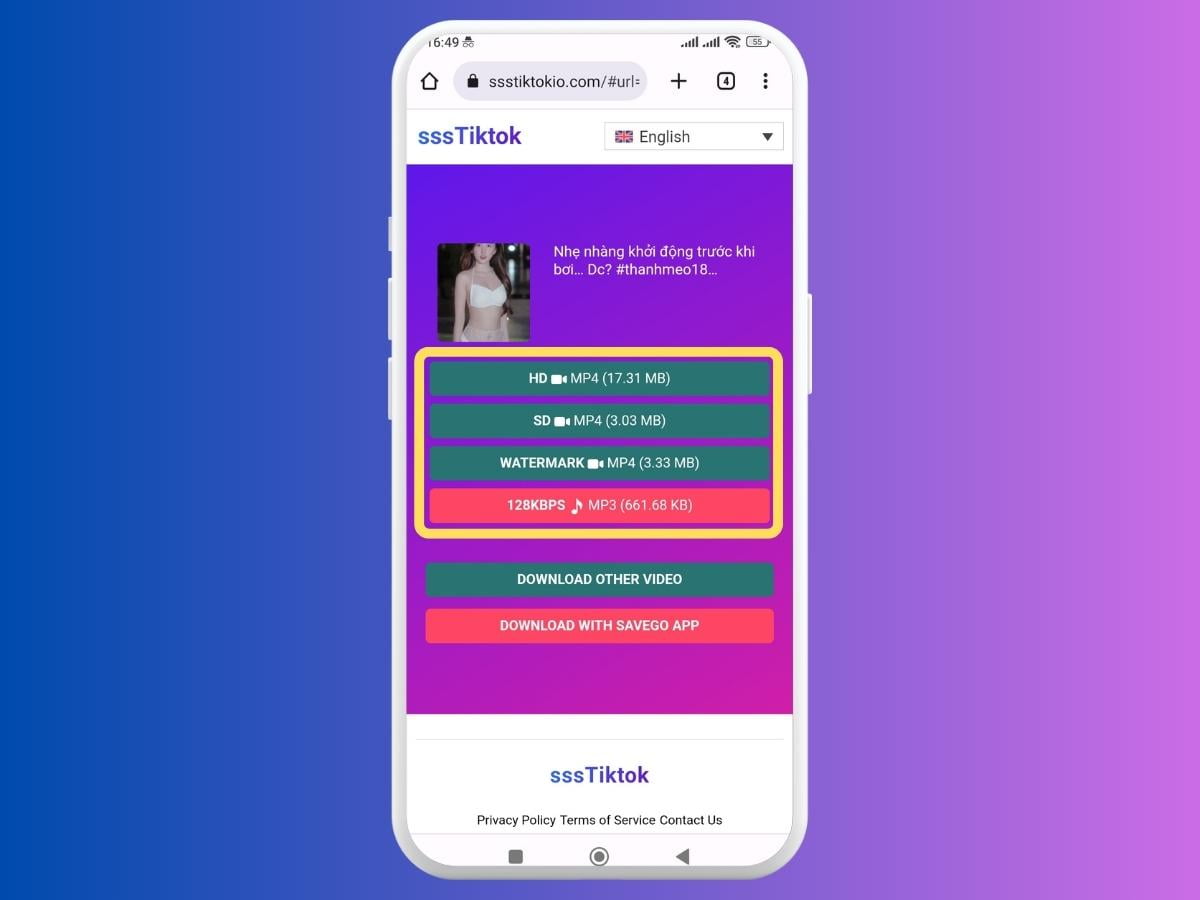
The video link that you copy in the TikTok app or on the TikTok.com website can look like the following, and all of them can be used to download:
- https://vm.tiktok.com/xxxxxxxx/
- https://vt.tiktok.com/xxxxxxxx/
- https://v.douyin.com/xxxxxxxx/
- https://www.tiktok.com/@xxx/video/xxxxxxxx
- https://m.tiktok.com/v/xxxxxxxx.html
- https://www.douyin.com/video/xxxxxxxx
Click here to see: How to copy TikTok video links on your phone and computer
FAQ
No, you can access our TikTok video downloader for free. If you would like to help us out, please turn off adblock on your browser. This will enable us to keep making our service better and continue to develop it.
The downloaded clips are saved in default directories of browsers that are being used or manually specified by users. “Downloads” is the folder where Windows OS and MacOS generally save most things that have been downloaded from the internet. On mobile devices, they can be found in either one of those two folders mentioned above or any other location set up through your device’s file manager app.
Another method would be pressing CTRL + J which will show all recent downloads made through whichever web browser you’re using currently (this works for the majority).
Our TikTok Downloader has no limits on the number of downloads or the number of videos/clips you can download.
We always prioritize and strive to keep things simple and convenient for our users. Therefore, users will not need to install any additional software or extensions to use our downloader.
We don't store any copies of video files, music tracks or images that people download using our service. With sssTikTokio.com when users download video files, music tracks or images our system creates a direct link to the file located at TikTok's server and downloads it onto their device.
This feature is not available at the moment if users try to download TikTok videos via sssTikTokio.com However, this will change very soon when we update this feature in our mobile application version.
That is not possible, our video downloader does not have a video editing feature. To edit videos professionally, please use dedicated video editing software on your phone or PC, such as CapCut.
There is no limit on the video resolution/clip that users can download. You can save videos/clips in 4K, HD, or SD resolution, depending on the original video, on the TikTok platform.
No, we don’t have any restrictions on download speeds. The speed at which you’re able to download will depend on both your internet connection and the size of the video in question. Our TikTok video downloader has been optimized for maximum performance, so most clips can be downloaded within 10 to 30 seconds.
While using our service, we pledge not to store any videos, music, images or personal data related to the user. All downloads are secure and anonymous to the best of our knowledge. What’s more, SSL encryption is applied on the website itself for safeguarding against potential risks towards users’ information leakage and unauthorized access.