Do you want to copy the TikTok video URL to share those interesting and unique videos with your friends, or do you want to download TikTok videos without watermark using a third-party tool like sssTiktok? In the article below, we will show you how to copy TikTok video link quickly and easily.
1. How to copy Tiktok video link on phone
This tutorial was done on a phone running Android OS. But it's also applicable for iPhone users.
Detailed guide
- Open TikTok app and look for the video whose link you want to copy.
- Tap "Share" at the bottom-right corner of the screen.
- Choose "Copy Link" from among the options displayed in the share menu that appears.
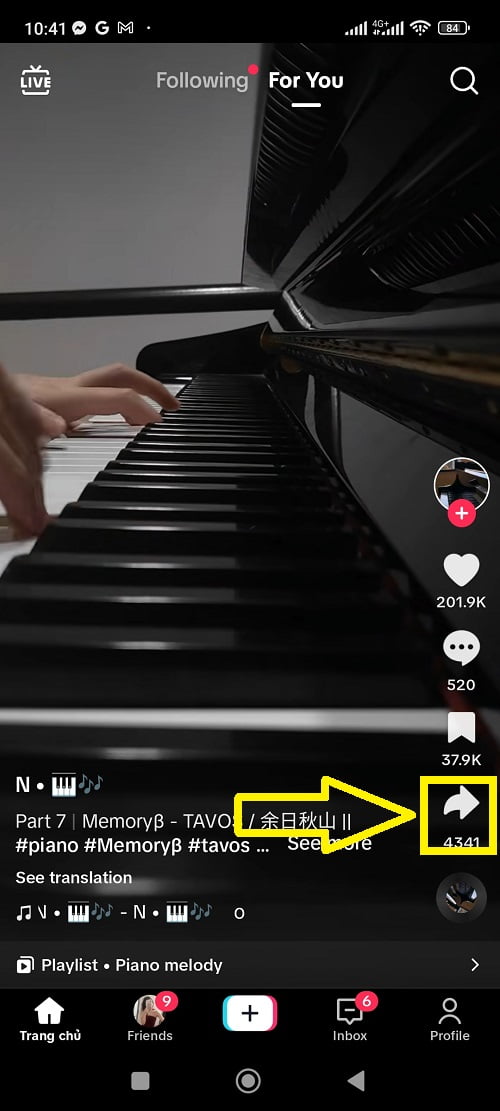
- Step 4: In the share menu, select “Copy Link“.
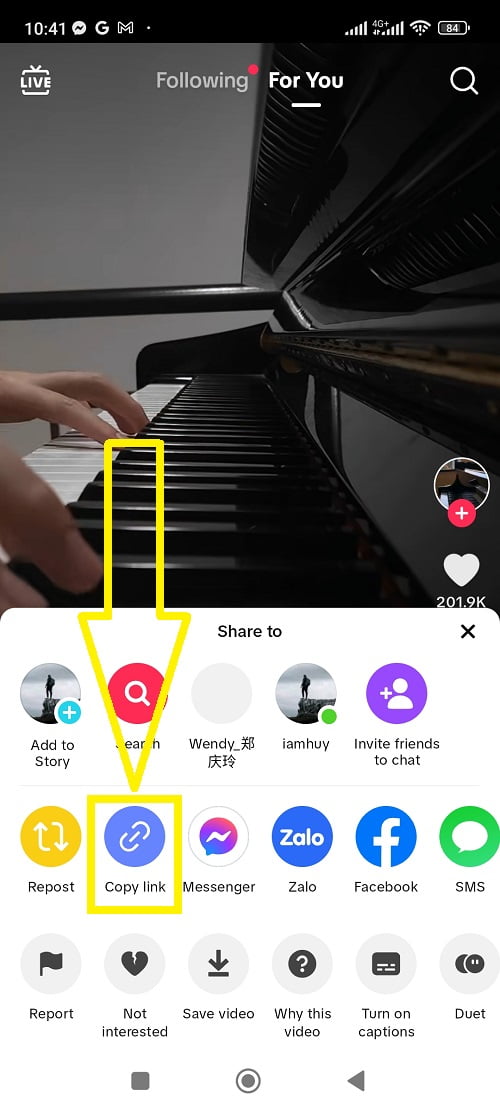
You will immediately see a notification that says “Copied“. This means that you have successfully copied the TikTok video link. You can now paste it anywhere you want.
2. How can I copy Tiktok video URL on PC/MAC?
Quick guide
- Open any web browser, visit the website tiktok.com
- Find the Tiktok video you want to copy the URL, click the “Share” button
- Select “Copy Link”
Detailed guide
- 1: Open your preferred web browser (For example in this case I will use Google Chrome).
- 2: Go to tiktok.com website then log into your account if required.
- 3: Look for the video that has the link you want to copy.
- 4: Hover over the "Share" button (This is a button with an arrow pointing to the right).
- 5: A menu will appear, choose "Copy link".
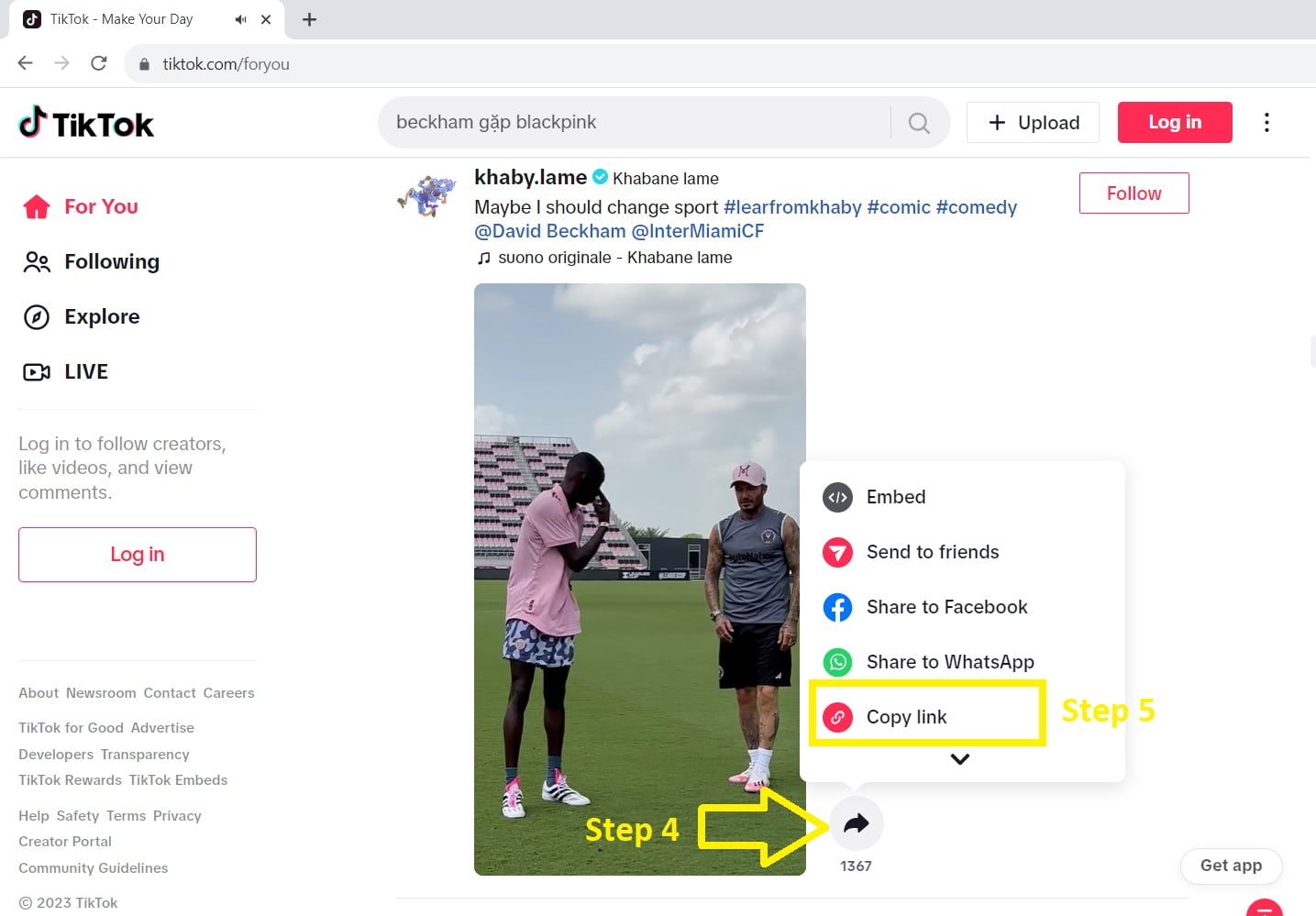
A notification that says “Link copied” will appear. This means that the video’s URL has been successfully copied. You can now paste the TikTok video link into any other app.
The article above has guided you on how to copy TikTok video links on your phone and computer quickly and easily. Also, you can easily download TikTok mp3 I hope you have succeeded and don’t forget to leave a comment and review below!